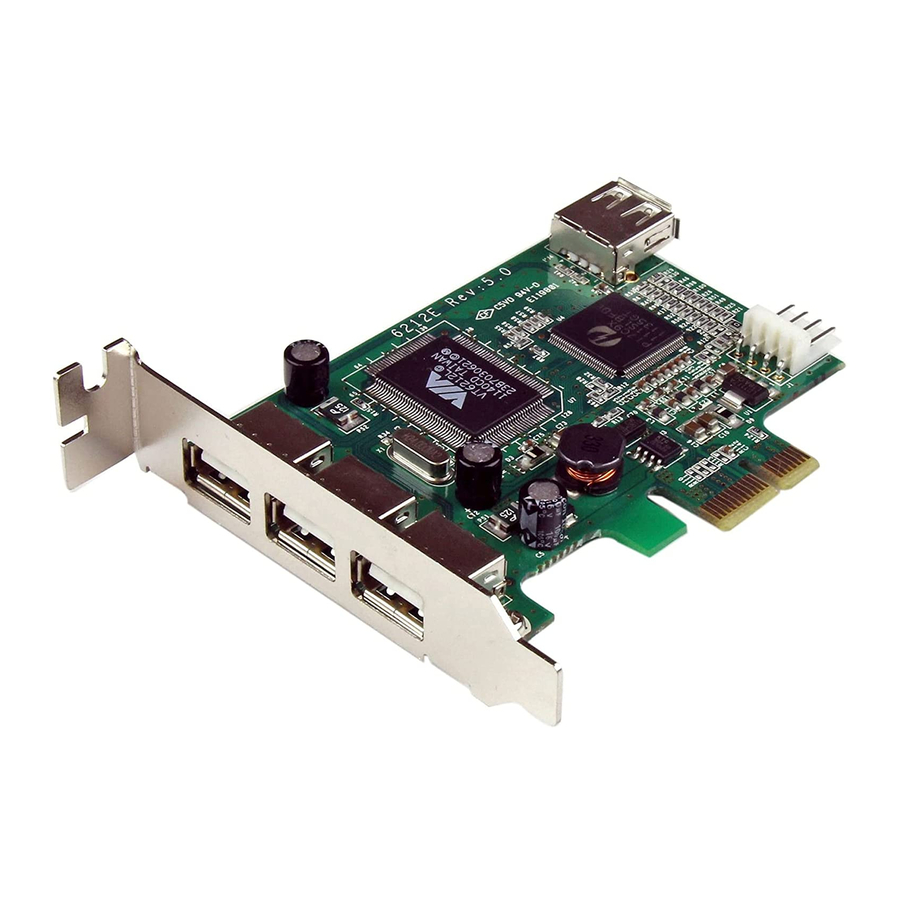
Advertisement
Quick Links
High-Speed USB2.0 PCI Express Card
1. Introduction
Thank you for purchasing this family of USB2.0 PCI Express Card
that integrates 3 external ports and 1 internal. It is the fastest
USB card that is fully compatible with the USB1.1 OHCI and
USB2.0 ECHI specifications. It supports data speed up to 480
megabits per second (Mbps). That's 40 times faster than USB1.1.
The multiple connection architecture supports concurrent
operation of up to 127 physical USB devices while maintaining
top speeds. It will accommodate isochronous transfer allowing
real time applications such as telephony and audio full access
to the entire bus bandwidth, maximizing performance and
efficiency.
Features:
Full x1 PCI Express Throughput, 250Mbytes/sec
USB Specification USB2.0 ECHI and 1.1 OHCI compatible
3 USB Type-A Connectors for External Devices
One Internal USB Type-A Connector to Front Panel
Supports 480/12/1.5 Mbps USB Transfer Rate
Supports Windows 98, ME, XP, Windows 2000
2. Board Layout
J3, J4, J5:
External USB
Port #1,2,3
Installation Guide
J7: Internal USB
Port #4 and #5
(to front panel)
1
J2: Internal
USB Port #4
JP1: USB Bus
Power Selector
J8: AUX Power
Connector
Advertisement

Summary of Contents for AAxeon USB2.0
-
Page 1: Installation Guide
High-Speed USB2.0 PCI Express Card Installation Guide 1. Introduction Thank you for purchasing this family of USB2.0 PCI Express Card that integrates 3 external ports and 1 internal. It is the fastest USB card that is fully compatible with the USB1.1 OHCI and USB2.0 ECHI specifications. - Page 2 High Speed USB2.0 PCI Express Card 3. Jumper Settings JP1: USB Bus Power Selector Settings Jumper at “P”: The USB2.0 Bus Power is supplied by PCI Express slot motherboard (DC+5V supplied from PCB) (default) Jumper at “A”: The USB2.0 Bus Power is supplied by the AUX power connector (J6).
- Page 3 High Speed USB2.0 PCI Express Card Plug the combo card to the unused PCI Express expansion slot and attach the USB2.0 PCI Express card bracket to the computer chassis screw. Some computer cases provide 2 USB ports in their front panel.
- Page 4 Note 2: Drivers are available from Microsoft with Service Pack. The WInXP SP1 and W2K SP4 (see article 319973) There are two kinds of drivers (USB1.1 and 2.0) must be installed for the USB2.0 PCI Express card to function properly. All installations very straightforward.

